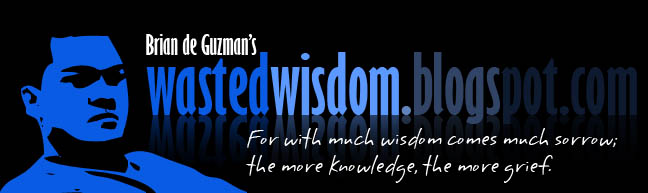Yes I'm back, alive and kicking. Living in a new chapter of my life, getting back from a 3-month hibernation and ready to kick some real ass.
Let me give you some nice tip in Windows XP, so far my favorite OS Microsoft has made. It is how to hide a folder's content from Windows Explorer. This will be useful to hide some nasty content to your friend or to anyone as big as the airport security in a strict country, unless they are reading my blog, which is not likely, but who knows. It's best not to bring those illegal files.
As far as we know, there is a "Show hidden files and folder" in Windows Explorer options. And if you just set the "hidden" property of a folder, then your busted. Thats level 1.
Next level is what they call the "superhidden" which means a folder has a property of "system" attribute, and thus called a system folder. But Windows does not allow us to make a system folder all by its folder properties. The trick is to go to DOS/Command prompt (i.e. running cmd.exe) and go to the folder containing your folder to be made system. Type "attrib +s +h foldername" then Enter and its done. There are 3rd party programs like XYplorer who can set a system attribute by folder properties alone.
To bust this is to set an option not everybody is aware of (at least the average user) "Hide protected operating system files (Recommended)" in Windows Explorer options hidden just below the "Hide extensions...". You need to scroll down to see it, that is why not everybody knows there's a superhidden attribute in a folder.
But there's always a catch, and a next level to outwit the catch. There's an option in "gpedit.msc" to hide the "Folder options" menu in Windows Explorer. Its pretty self explanatory when you arrived at the Group Policy(gpedit.msc) interface.
Now if you think I'm finished, I'm not. There is a level 3, which in my humble opinion outwits level 1 and 2 and using 3rd party programs that needs to be installed in the other computer to work.
It is as simple as renaming a folder, appending the ".{21EC2020-3AEA-1069-A2DD-08002B30309D}", of course without the quotation mark. The icon of the folder will automatically be a Control Panel icon. And what is amazing is when you double-click it
to see the contents, alas! your files are gone. Replaced by the real content of the Control Panel.
Similarly, you can make a "desktop.ini" file inside the folder with the contents.
[.ShellClassInfo]
CLSID={21EC2020-3AEA-1069-A2DD-08002B30309D}
Which does the same effect but there is no need to rename the folder. Yet another but... the effect is not immediate, sometimes or most of the time, it needs a restart. They can search your disk all day but they will never find a file inside that folder, nothing but the regular contents of a control panel which is suspicious. But then it will just show when you search all files (i.e. *.*), usually, to inspect a disk's contents they will search specific file types such as pictures and videos.
Finally, you can combine all the 3 techniques. after making it a "control panel", hide it, superhide and lastly, hide the "Folder options" in the Windows Explorer. Like what I said, there's always a catch. They just need someone you cannot outwit. If still you think you're gonna be busted, you got to swallow your stick! (I mean your USB stick/pen drive...whatever you call it). If you're afraid of the consequences, safest way is not to bring illegal files. Just save it in an FTP server and you can download anytime. This is just for fun, cheers. :D
Let me give you some nice tip in Windows XP, so far my favorite OS Microsoft has made. It is how to hide a folder's content from Windows Explorer. This will be useful to hide some nasty content to your friend or to anyone as big as the airport security in a strict country, unless they are reading my blog, which is not likely, but who knows. It's best not to bring those illegal files.
As far as we know, there is a "Show hidden files and folder" in Windows Explorer options. And if you just set the "hidden" property of a folder, then your busted. Thats level 1.
Next level is what they call the "superhidden" which means a folder has a property of "system" attribute, and thus called a system folder. But Windows does not allow us to make a system folder all by its folder properties. The trick is to go to DOS/Command prompt (i.e. running cmd.exe) and go to the folder containing your folder to be made system. Type "attrib +s +h foldername" then Enter and its done. There are 3rd party programs like XYplorer who can set a system attribute by folder properties alone.
To bust this is to set an option not everybody is aware of (at least the average user) "Hide protected operating system files (Recommended)" in Windows Explorer options hidden just below the "Hide extensions...". You need to scroll down to see it, that is why not everybody knows there's a superhidden attribute in a folder.
But there's always a catch, and a next level to outwit the catch. There's an option in "gpedit.msc" to hide the "Folder options" menu in Windows Explorer. Its pretty self explanatory when you arrived at the Group Policy(gpedit.msc) interface.
Now if you think I'm finished, I'm not. There is a level 3, which in my humble opinion outwits level 1 and 2 and using 3rd party programs that needs to be installed in the other computer to work.
It is as simple as renaming a folder, appending the ".{21EC2020-3AEA-1069-A2DD-08002B30309D}", of course without the quotation mark. The icon of the folder will automatically be a Control Panel icon. And what is amazing is when you double-click it
to see the contents, alas! your files are gone. Replaced by the real content of the Control Panel.
Similarly, you can make a "desktop.ini" file inside the folder with the contents.
[.ShellClassInfo]
CLSID={21EC2020-3AEA-1069-A2DD-08002B30309D}
Which does the same effect but there is no need to rename the folder. Yet another but... the effect is not immediate, sometimes or most of the time, it needs a restart. They can search your disk all day but they will never find a file inside that folder, nothing but the regular contents of a control panel which is suspicious. But then it will just show when you search all files (i.e. *.*), usually, to inspect a disk's contents they will search specific file types such as pictures and videos.
Finally, you can combine all the 3 techniques. after making it a "control panel", hide it, superhide and lastly, hide the "Folder options" in the Windows Explorer. Like what I said, there's always a catch. They just need someone you cannot outwit. If still you think you're gonna be busted, you got to swallow your stick! (I mean your USB stick/pen drive...whatever you call it). If you're afraid of the consequences, safest way is not to bring illegal files. Just save it in an FTP server and you can download anytime. This is just for fun, cheers. :D